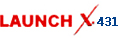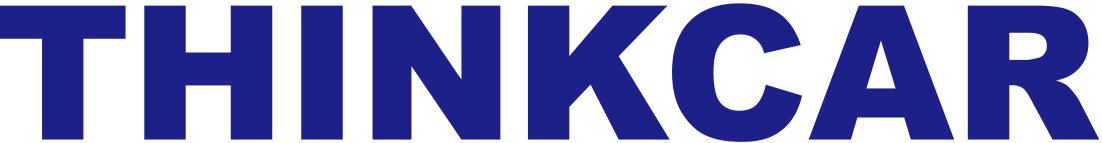-
OBD2 Categories
Original Launch X431 Original Autel Tools Original Xhorse Tool Car ECU Programmer Car Key Programmer OTOFIX SCANNER Original XTOOL Diagnose Auto Diagnostic Tool Original CGDI Tools Lonsdor Key Programmer Original VXDIAG Tools Original OBDSTAR Yanhua MINI ACDP GODIAG Auto Tools Car Keys & Remotes Auto Locksmith Tools Car Key Chip Mileage Correction Tool OBD Connector & Cable Original OTOFIX Scanner Software Subscription
- Brands
- April SALE
- New Launch X431
- Xhorse Keys
- Autel
- Autel Software Subscription
- Contact Us
Newsletter
ZED-Bull Transponder Clone Car Key Programmer Technical Service
zed-bull-supported-transponder-chip-list.pdf (223K)
 zed-bull-application-carsets.pdf (3.5M) zed-bull-new-operation-manual-carsets.pdf (1.7M)
zed-bull-application-carsets.pdf (3.5M) zed-bull-new-operation-manual-carsets.pdf (1.7M)
Here the PDF file including, zed-bull update-carsets.pdf, zed-bull-application-carsets.pdf, zed-bull-new-operation-manual-carsets.pdf. And we also show some information about zed bull, as ZED-Bull add token and ZED-Bull FAQs. We hope these technical service can solve your problems.
Check the attachment about
"zed-bull update-carsets.pdf, zed-bull-application-carsets.pdf"
NO Tokens Needed Anymore !!!
NO Login Card Needed !!!
How to use zed bull v508 ?
Note: From now on, our supplied zed-bull transponder key need no tokens, so packed not with the red key. And as for the new manual, please check the attachment zed-bull-new-operation-manual-carsets.pdf.
The latest released hardware version of Zed-BULL has updated to V5.01, and the same with its software verison to V508; which is added with new functions for recognizing 8E and 8C chip.
Zed-BULL can fulfill all of your requirements as professional on Immobilizer Systems, but it does not mean to work effectively for you during installation.
As a customer said, “I recently bought a Zed-BULL. I received it and I followed the instructions for the loading of the software,
but I can not get it to connect to the Zed-BULL that I keep getting an error (DEVICE NOT RESPONDING).
I have tried loading on to other pc's but still get the same error.”
“Attached is a shot of the error that appears when I click on the Zed-BULL icon. When I press “continue”, the program opens, but once I try and change language the error appears again.”
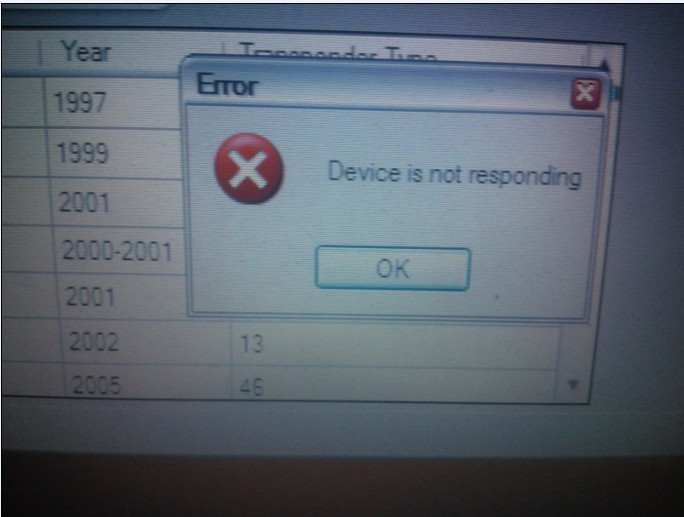
After sent the error picture to the technician, the customer was been told he had taken a wrong step to install the software.
This annoy things make you upset indeed, but here you can take time to share the detailed solutions below given by greebid technical service.
This is all the documents included in the package documents:
First, install the patch
Second, Zed-BULL setup, please note that you should install to C:.
Third, copy all the documents in zed-bull to C:.
Fourth, copy and put into C:Program FilesIstanbulAnahtarZed-BULL.
Then, double click the Zed-BULL icon on your desk.
Fifth, choose the language you need.
Above all, you should install the patch and choose the language after you have installed all the software.
For the old version Zed-bull, how to get Zed-bull Tokens?
Customer Question:
"My next question is I have used the Zed-bull to read and identify some transponder keys , I have noticed the tokens used have now dropped to 476 remaining.Every time I read a key it takes one of the tokens.What happens when tokens reach Zero......"
Reply:
You send us your machine serial number, and we help you add the tokens, it is free of charge. And the way of adding tokens is as that of updating zed-bull,
Please check the attachment about "ZED-BULL- update.pdf"
look at the following screens for example:
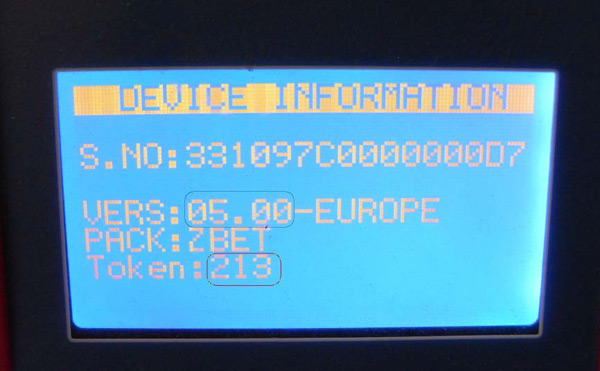
Before adding Tokens, the token is 213 left
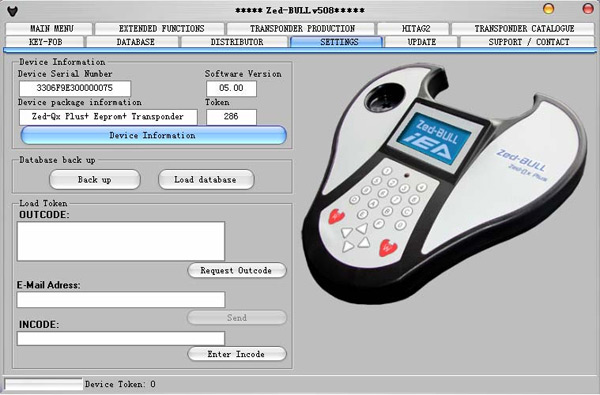
you send us the "Device Serial Number" under the "Device Information"

After we help you add Tokens, the token is now 498.
(NEW) ZED-Bull Key Programmer firmware version 5.02
The firmware version for ZED-Bull Key Programmer is now updated to V5.02, ZED-Bull Key Programmer firmware version 5.02 now support indentify 8C,8E chip.
FAQ: Frequently Asked Question
Q: Can Zedbull read pin code for hyundai and kia ?
A: Yes, it can.
Q:I recently bought a Zed-Bull i received it i followed the instructions for the loading of the software but i can not get it to connect to the Zed-Bull i keep getting an error (DEVICE NOT RESPONDING) I have tried loading on to other pc's but still get the same error.
A:you need to install a patch named "microsoft.net firmwork 3.5", it is included in the CD, otherwise it will apear such question.
Q: Can this item be updated? Can this item been update online?
A: It can be updated,but the update need customer pay for it.
Q: What is the shipping methods for this product?
A: The shipping methods for this product is DHL,shipping time 3-5 days!
Q: How did i use it?
A: We will provide you user manual for this product and techinical support,so do not worry.
Q: What is the appearance difference with Zedbull 508V and Smart Zed-Bull with Mini ?
A: Please check the photo attached.

Zedbull V508 (SK39-B)

Smart Zedbull Mini (SK99)